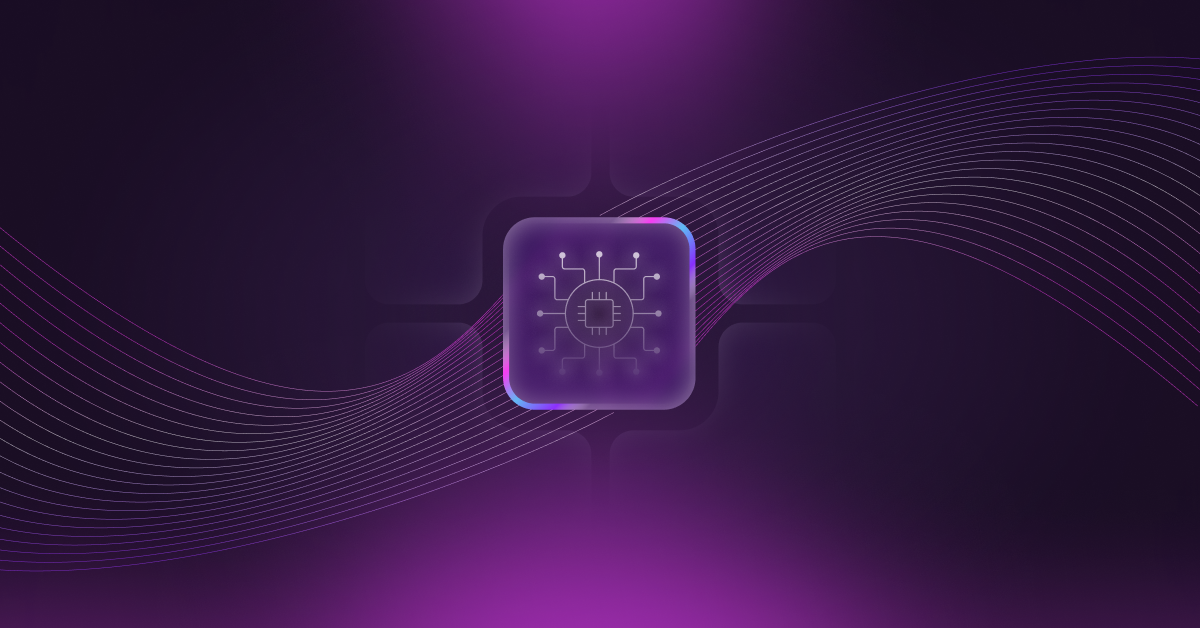The Complete Guide to Cloud Migration Tools and Strategies


Every day, businesses face mounting pressure to innovate faster and scale their operations without sacrificing performance or security. Traditional on-premises infrastructure often becomes a bottleneck in achieving these goals, leading to slow application deployment, high operational costs, and difficulty in managing increasing workloads. For many, the answer to these challenges lies in cloud migration, which promises enhanced scalability, flexibility, and cost-efficiency. However, this move to the cloud doesn’t come without its own set of hurdles, from downtime and data transfer bottlenecks to application compatibility issues and security concerns.
In this guide, we will explore how cloud migration tools can help businesses overcome these challenges by streamlining the entire process. You’ll learn about different migration strategies, common obstacles, and how tools like StackGen simplify cloud migration, reduce risks, and ensure a smooth transition. By the end of this article, you’ll be equipped with the knowledge to make informed decisions about your own cloud migration journey.
What is Cloud Migration?
Cloud migration is the process of moving data, applications, and services from on-premises infrastructure to a cloud environment or between cloud platforms. This move is vital for businesses seeking to scale their operations, improve efficiency, and reduce IT costs.
Migrating to the cloud offers multiple benefits, such as enhanced agility, cost optimization, and flexibility in managing workloads. However, cloud migration requires careful planning and execution due to its complexity and the potential risks involved.
Key Reasons for Cloud Migration:
- Agility: The ability to quickly scale resources based on demand.
- Cost Savings: Reduced capital expenditures and operational costs.
- Operational Efficiency: More efficient management and deployment of applications.
Despite these benefits, migration can be challenging due to concerns like downtime, data transfer bottlenecks, and application compatibility across different cloud environments. This is where cloud migration strategies and tools become essential.
Common Cloud Migration Challenges
Migrating to the cloud is not without its hurdles. Common challenges include:
- Data Transfer Issues: Moving large amounts of data without causing significant downtime.
- Application Compatibility: Ensuring that applications function properly across different cloud platforms.
- Managing Dependencies: Handling interdependent services and applications during the migration.
- Security and Compliance: Ensuring data integrity and meeting regulatory standards.
- Cost Management: Avoiding unexpected costs due to over-provisioning or underestimating migration complexity.
Cloud Migration Strategies
Selecting the right cloud migration strategy is critical for ensuring a smooth transition. Here are the four main cloud migration strategies, each with its own benefits and challenges:
1. Lift and Shift (Rehosting)
The Lift and Shift approach is the simplest migration strategy, involving the direct transfer of applications, data, and workloads to the cloud with minimal or no modifications. This method is ideal when the goal is to quickly move to the cloud without making changes to the underlying applications. Essentially, it’s a “lift” of the application from on-premises and a “shift” to the cloud.
When to Use:
- Quick Migrations: Businesses looking for the fastest way to migrate applications to the cloud.
- Minimal Disruption: When business continuity is critical, and you want to minimize downtime during migration.
- Limited Resources: When there is little time or expertise to modify applications for the cloud.
Challenges:
- Missed Cloud-Native Benefits: This strategy doesn’t leverage cloud features like auto-scaling or serverless computing, potentially leading to higher long-term operational costs.
- Scalability Constraints: While the migration is quick, it can lead to performance issues or limitations in scalability due to not optimizing applications for the cloud environment.
2. Replatforming
Replatforming involves moving applications to the cloud with some modifications to optimize them for cloud environments. These modifications typically include using cloud-native features such as managed databases, object storage, or leveraging specific cloud services to improve the performance of the application in the cloud.
When to Use:
- Performance Optimization: When businesses want to optimize some aspects of their workloads, such as storage or databases, but don’t want to rebuild applications entirely.
- Cost-Efficiency: When you want to take advantage of cloud-native tools like managed services to reduce maintenance costs and complexity, without re-architecting everything.
- Time Constraints: When businesses need an intermediate solution between quick rehosting and fully refactoring their applications.
Challenges:
- Partial Optimization: While replatforming offers some improvements over Lift and Shift, it still doesn’t fully optimize applications for the cloud. Some cloud-native features may remain untapped, limiting the application’s long-term performance gains.
- Limited Flexibility: Some applications may still require manual intervention or significant changes to fully utilize cloud capabilities, reducing the potential for true cloud-native agility.
3. Refactoring (Re-architecting)
Refactoring involves completely rebuilding an application to fully embrace cloud-native technologies and architectures, such as microservices, containers, or serverless computing. This strategy requires a deep redesign of the application to ensure it operates efficiently and takes full advantage of the cloud environment’s scalability, flexibility, and resilience.
When to Use:
- Long-Term Scalability: When businesses need highly scalable and flexible applications that can grow with the demands of the business.
- Performance-Critical Applications: Ideal for applications requiring high availability, fault tolerance, and agility, such as customer-facing services.
- Future-Proofing: When a business plans to leverage advanced cloud-native features and technologies for the future and is ready to invest in long-term cloud transformation.
Challenges:
- Time-Consuming and Expensive: Refactoring requires significant investment in both time and resources, as it involves re-architecting the application from scratch.
- High Complexity: This strategy introduces complexity in terms of design, implementation, and maintenance, as businesses must completely rethink their application infrastructure.
- Initial Disruption: The transition may result in temporary disruptions or downtime during the migration process.
4. Hybrid Cloud Migration
Hybrid Cloud Migration combines both on-premises infrastructure and cloud resources. With this strategy, businesses move specific workloads to the cloud while keeping others on-premises, often due to reasons such as regulatory requirements, data sensitivity, or latency concerns. Hybrid cloud provides flexibility by enabling businesses to maintain critical workloads on-premises while scaling other applications in the cloud.
When to Use:
- Regulatory or Security Concerns: When certain workloads must remain on-premises due to compliance or data security requirements.
- Gradual Cloud Adoption: For businesses that want to move to the cloud gradually, either for testing purposes or because they aren’t ready to fully commit to the cloud yet.
- Workload Flexibility: When some workloads benefit from being on-premises due to low-latency requirements, while others are better suited for the cloud for scalability and cost savings.
Challenges:
- Integration Complexity: Managing both on-prem and cloud environments requires significant effort to ensure seamless integration between systems, networks, and security policies.
- Increased Management Overhead: A hybrid setup can increase the complexity of managing IT resources, as businesses must coordinate and optimize both on-prem and cloud resources, which may result in higher administrative costs.
- Security and Compliance Challenges: Maintaining consistent security policies and meeting compliance standards across both environments can be difficult, especially when it comes to data protection and governance.
Cloud Migration Tools: A Comparative Analysis
When selecting the right cloud migration tool, businesses need a solution that fits their infrastructure, cloud platforms, and specific goals. Below is a comparison of the most popular tools in the market, focusing on StackGen as the most comprehensive solution.
1. StackGen
Best for: End-to-end automated cloud-to-cloud migrations, ideal for businesses with complex infrastructures and those seeking multi-cloud support.
StackGen offers a fully automated solution for cloud migrations, supporting AWS, Azure, GCP, and hybrid environments. It automates the entire migration lifecycle from planning and compatibility checks to post-migration optimization, making it a top choice for businesses seeking a seamless, multi-cloud migration solution.
Key Features:
- Automated Compatibility Checks: Ensures applications are cloud-ready before migration begins.
- Multi-Cloud Support: Allows for seamless migrations across AWS, Azure, GCP, and hybrid environments.
- Infrastructure as Code (IaC): Automates provisioning and configuration of cloud resources, reducing manual errors.
- Real-Time Monitoring: Provides continuous visibility into the migration process, enabling teams to address issues in real-time.
Pros:
- Comprehensive Automation: Full automation streamlines migration tasks, reducing manual effort and speeding up the process.
- Seamless Multi-Cloud Integration: Flexibility to migrate workloads between different cloud platforms without being tied to one provider.
- Real-Time Insights: Continuous monitoring ensures minimal downtime and quicker issue resolution.
Cons:
- Relatively New to the Market: As a newer tool, it might face some hesitation from businesses used to more established solutions.
- Onboarding Time: Businesses with complex infrastructures might require some time to get fully acquainted with its features.
Pricing: Custom pricing based on organization size and needs. Free demo available.
2. AWS Migration Hub
Best for: Businesses migrating to AWS with significant investments in AWS services.
AWS Migration Hub offers centralized tracking for migrations to AWS, integrating seamlessly with AWS tools like EC2, S3, and Database Migration Service. It provides a single interface to track migration progress, simplifying the process for businesses heavily invested in AWS infrastructure.
Key Features:
- Centralized Migration Tracking: Monitors all migrations in one place.
- Application Discovery: Identifies dependencies between applications and infrastructure components.
- Migration Planning: Helps create detailed migration plans by grouping servers into applications.
Pros:
- AWS Integration: Seamless integration with AWS services makes it ideal for businesses using AWS.
- Holistic View: The central dashboard provides full visibility into the migration process.
- Free Tier: Offers a free tier for migration tracking, making it an affordable choice for AWS-centric migrations.
Cons:
- Limited to AWS: Exclusively focused on AWS, making it unsuitable for multi-cloud or non-AWS migrations.
- Manual Configuration for Complex Migrations: Some complex migrations still require manual setup, limiting full automation.
Pricing: Free for migration tracking, but underlying AWS service costs apply.
3. Azure Migrate
Best for: Migrations to Azure, ideal for businesses using Microsoft or Azure-based tools.
Azure Migrate simplifies the migration of on-premises infrastructure, applications, and data to Azure. It offers features like discovery and assessment to help businesses plan their Azure migration efficiently. Azure Migrate integrates seamlessly with Azure Site Recovery and Database Migration Service, making it an excellent tool for businesses transitioning to Azure.
Key Features:
- Discovery and Assessment: Automatically identifies on-premises resources and assesses their readiness for migration.
- Server Migration: Supports agentless migration of VMware VMs and agent-based migration of physical servers.
- Web App Migration: Assists in migrating web apps to Azure App Service.
Pros:
- Microsoft Integration: Perfect for businesses already using Microsoft tools.
- Hybrid Support: Facilitates hybrid cloud migrations, combining on-premises and Azure resources.
- Assessment Tools: Provides detailed insights into migration readiness, helping businesses plan accordingly.
Cons:
- Azure-Specific: Best suited for Azure-centric migrations but lacks multi-cloud support.
- Complex Migrations: Some complex migrations may require additional configuration and tools.
Pricing: Free for basic migration tools; Azure services incur costs post-migration.
4. Google Cloud Migrate
Best for: Migrations to Google Cloud, particularly for virtual machines and containerized environments.
Google Cloud Migrate facilitates the migration of workloads to Google Cloud. With features like agentless migration and incremental replication, it minimizes downtime and ensures business continuity during the migration process.
Key Features:
- Agentless Migration: Simplifies migration by avoiding the need for agents on source machines.
- Incremental Replication: Continuously replicates data to Google Cloud, allowing for minimal downtime during the final migration.
- Automated Adaptation: Adjusts system configurations to ensure compatibility with Google Cloud.
Pros:
- Live Data Replication: Minimizes downtime by continuously replicating data.
- Strong Container Support: Excellent for migrating containerized workloads to Google Cloud.
- Test Migration: Enables non-disruptive test clones of production workloads before the final migration.
Cons:
- Limited Multi-Cloud Support: Primarily focused on migrating to Google Cloud, requiring additional tools for multi-cloud environments.
- Application-Level Migration: Lacks built-in features for application-level migrations, requiring supplementary tools.
Pricing: Free for small-scale migrations; larger enterprise migrations vary based on usage.
5. CloudEndure Migration
Best for: Lift-and-shift migrations to AWS, ideal for minimizing downtime.
CloudEndure, now part of AWS, specializes in continuous data replication for lift-and-shift migrations, ensuring near-zero downtime during the migration process. It supports a wide range of workloads, including physical, virtual, and cloud systems.
Key Features:
- Continuous Replication: Allows real-time replication of data, ensuring minimal disruption during migration.
- Automated Machine Conversion: Adapts source machines to run natively in the target cloud environment.
- Non-disruptive Testing: Ensures workloads are fully tested before cutover.
Pros:
- Minimal Downtime: Ensures business continuity with continuous data replication.
- Broad Workload Support: Suitable for physical, virtual, and cloud systems.
Cons:
- AWS-Centric: Primarily focuses on AWS, which limits its use for multi-cloud environments.
- Post-Migration Tuning: Some workloads may require additional tuning after migration.
Pricing: Free for migrations to AWS; costs apply for continuous replication.
6. Cortex
Best for: Large organizations needing centralized visibility and governance during migration.
Cortex offers an Internal Developer Platform (IDP) to streamline the migration process. It provides centralized service catalogs, automated scorecards, and dependency mapping to ensure seamless migration planning and execution.
Key Features:
- Service Catalog: Provides comprehensive visibility into services, APIs, and resources across the organization.
- Automated Scorecards: Ensures refactoring follows best practices and automates compliance checks.
- CI/CD Integration: Integrates with existing CI/CD pipelines, embedding migration tasks in development workflows.
Pros:
- Enhanced Collaboration: Improves visibility and coordination across teams.
- Governance and Compliance: Automates quality checks, ensuring adherence to standards during migration.
Cons:
- Setup Time: Requires significant configuration and setup time for integration.
- Best for Larger Organizations: More suitable for larger teams with complex infrastructure needs.
Pricing: Custom pricing; free trial available.
7. Carbonite Migrate
Best for: Security-focused migrations with minimal downtime.
Carbonite Migrate uses real-time replication to ensure near-zero downtime during migrations. It supports physical, virtual, and cloud-based workloads, making it versatile for various IT infrastructures.
Key Features:
- Real-Time Replication: Ensures that even the smallest data changes are captured and migrated.
- Automated Testing and Verification: Helps identify issues early by testing the migrated environment before cutover.
- Byte-Level Data Replication: Ensures data accuracy and consistency.
Pros:
- Low Downtime: Ensures business continuity during migration.
- Security Focused: Strong encryption and security features for sensitive data migrations.
Cons:
- Expensive for Large-Scale Migrations: Can become costly for larger migrations due to continuous replication.
- Occasional Performance Issues: Some users report occasional performance degradation during migration.
Pricing: Custom pricing based on scale; free trial available.
8. VMware HCX
Best for: VMware-based workloads and large-scale migrations.
VMware HCX simplifies the migration of VMware virtual machines between on-premises and cloud environments. It supports live migration (vMotion) to ensure continuous application availability during migration.
Key Features:
- Bulk Migration: Supports large-scale migrations of virtual machines, simplifying the process of moving entire data centers.
- Live Migration: Ensures seamless migration of running virtual machines without disruption.
- Network Extension: Maintains IP and MAC addresses, preserving network configurations during migration.
Pros:
- VMware Integration: Seamlessly integrates with VMware-based environments.
- Disaster Recovery: Built-in disaster recovery features enhance business continuity.
Cons:
- Limited to VMware: Best suited for VMware environments, which may not work well with non-VMware infrastructure.
- Non-VMware Workloads: Not ideal for businesses with non-VMware-based infrastructures.
Pricing: Licensing is part of VMware's broader vSphere and vCloud offerings. Pricing is subscription-based.
Cloud Migration Tools Comparison
When selecting the right cloud migration tool, businesses need to evaluate their specific migration needs, cloud platforms, and desired level of automation. Below is a comprehensive feature-by-feature comparison of the top cloud migration tools available, highlighting their strengths, target use cases, and key capabilities. This will help you make an informed decision about which tool best aligns with your business objectives.
|
Tool |
Best For |
Key Features |
Multi-Cloud Support |
Automation Level |
Cloud-Specific |
Integration with GitOps |
Pricing |
|
StackGen |
End-to-end automated cloud-to-cloud migrations |
Automated compatibility checks, real-time monitoring, Terraform generation, multi-cloud support |
Yes |
High |
AWS, Azure, GCP, Hybrid |
Yes |
Custom pricing, free demo available |
|
AWS Migration Hub |
AWS-centric migrations |
Centralized migration tracking, application discovery, and migration planning |
No |
Medium |
AWS |
Yes |
Free tier available, AWS service costs apply |
|
Azure Migrate |
Migrations to Azure |
Discovery and assessment, server migration, web app migration, and hybrid support |
No |
Medium |
Azure |
Yes |
Free for basic migration, Azure costs apply |
|
Google Cloud Migrate |
Migrations to Google Cloud |
Agentless migration, incremental replication, and automated adaptation for Google Cloud compatibility |
No |
Medium |
Google Cloud |
No |
Free for small-scale, enterprise pricing varies |
|
CloudEndure Migration |
Lift-and-shift migrations to AWS |
Continuous replication, automated machine conversion, and non-disruptive testing |
No |
High |
AWS |
Yes |
Free for AWS migrations, service costs apply |
|
Cortex |
Large organizations need centralized governance |
Service catalog, automated scorecards, dependency mapping, CI/CD integration, real-time monitoring |
No |
Medium |
AWS, Azure, GCP |
Yes |
Custom pricing, free trial available |
Conclusion
In this guide, we've explored the various cloud migration strategies and tools that businesses can leverage to ensure a smooth transition to the cloud. Whether you're considering a simple Lift and Shift, seeking performance optimization through Replatforming, or aiming for long-term scalability with Refactoring, each strategy comes with its own set of challenges. From data transfer bottlenecks to ensuring application compatibility and managing dependencies, these hurdles are common in any migration journey. While tools like AWS Migration Hub, Azure Migrate, and Google Cloud Migrate can help simplify some aspects of the process, they often come with limitations, such as being cloud-specific or requiring manual configurations. StackGen, however, offers a comprehensive, end-to-end solution that automates the entire migration lifecycle. By handling compatibility checks, migration tasks, and resource management, StackGen reduces the complexity and risks associated with cloud migrations, allowing businesses to focus on growth and optimization.
If you're ready to begin your cloud migration journey with confidence, StackGen is here to help. Its fully automated, multi-cloud approach can ensure a seamless migration process that minimizes downtime and risks. Book a demo today to see how StackGen can accelerate your migration, improve operational efficiency, and unlock the full potential of cloud computing for your business.
FAQ
What is the best cloud migration strategy for my organization?
The best strategy depends on your goals and infrastructure. StackGen helps assess your needs and recommends the right approach, whether it’s Lift and Shift for quick migration, Replatforming for optimization, or Refactoring for long-term scalability.
How can StackGen automate my cloud migration?
StackGen automates critical tasks like data transfer, dependency mapping, and application compatibility checks, simplifying the process and reducing manual errors, ensuring a smooth and efficient migration.
How do I ensure minimal downtime during cloud migration?
StackGen minimizes downtime by automating the migration process and providing real-time monitoring, ensuring efficient data transfer and allowing issues to be resolved quickly with minimal disruption.
What are the most common challenges in cloud-to-cloud migration?
Cloud-to-cloud migrations face challenges like data transfer bottlenecks, compatibility issues, and security concerns. StackGen addresses these with automated compatibility checks and real-time monitoring, ensuring a smooth, secure migration.
How can I manage costs during cloud migration effectively?
StackGen optimizes resource provisioning during migration, ensuring efficient allocation to avoid over-provisioning and unnecessary costs. It provides real-time insights to help track resource usage and control migration expenses.
About StackGen:
StackGen is the pioneer in Autonomous Infrastructure Platform (AIP) technology, helping enterprises transition from manual Infrastructure-as-Code (IaC) management to fully autonomous operations. Founded by infrastructure automation experts and headquartered in the San Francisco Bay Area, StackGen serves leading companies across technology, financial services, manufacturing, and entertainment industries.