AI-powered Intent-to-Infrastructure. Turn your intent into production Terraform code and diagrams. Try it free.
Simplifying Infrastructure as Code for Developers
Generate Infrastructure from Code based on your application code.
Focus on Development, Not Infrastructure Provisioning
Are you accustomed to designing and coding applications, but now find yourself needing to design and code your infrastructure as code (IaC)? Enter Infrastructure from Code ✨.
StackGen generates infrastructure from code (IfC) based on your application code with best practice cloud policies applied. Review the IaC, enhance it, and provide to your DevOps teams even if you’re not an expert in IaC, Terraform, or Helm.
No need to learn a new programming language or alter your application code. Simply connect your repositories, specify your deployment target, and watch as we generate IaC complete with all the necessary policies and best practices you need.
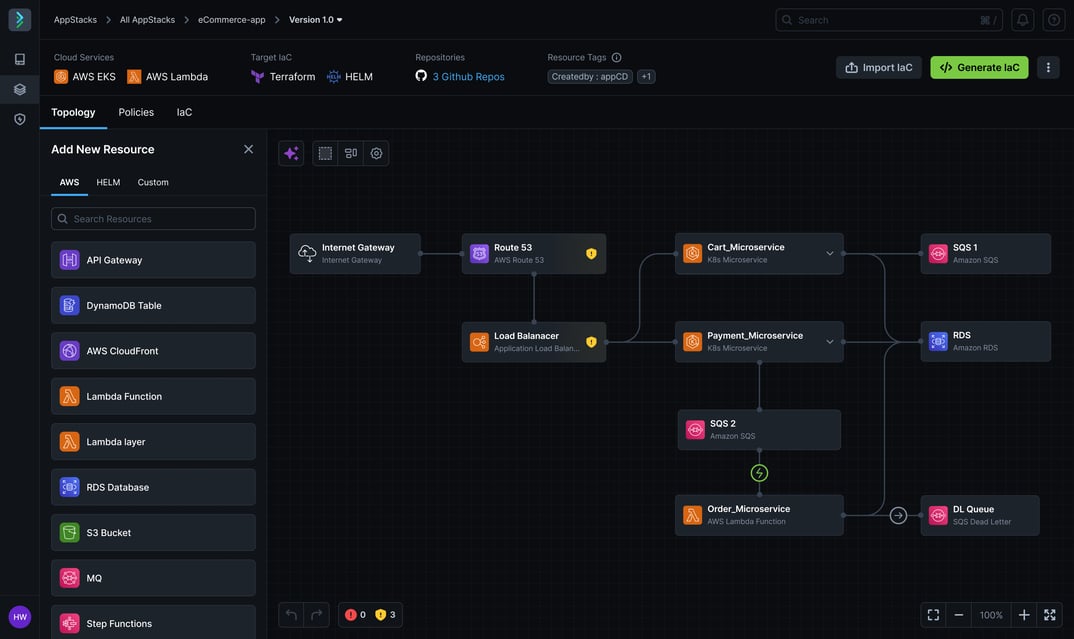
Show Off
Turn what you’ve already coded into IaC with minimal effort.
Accelerate Deployments
Provision infrastructure more quickly to enable rapid iteration.
Focus on Development
Do the work you love - app development - not infrastructure provisioning.
Static Code Analysis
Connect your Python or Java application. StackGen will infer: infrastructure requirements, cloud dependencies, APIs, service confirmation, and database and environment variables.

.gif?width=962&height=599&name=gif_analyse_step_hd%20(2).gif)

.gif?width=962&height=612&name=gif_visualize_step_hd%20(1).gif)

Visualize Your Infrastructure
Get a deployment architecture to see IaC based on your application code. Drag and drop any additional resources and validate those against cloud best practices.
Alternatively, start here and build your IaC from scratch. Select your cloud provider and start building.

Export Infrastructure from Code
Export your generated IaC with all standards and best practices for security and compliance.

.gif?width=962&height=608&name=3.%20Generate-Step%20(1).gif)

Integrates with Your Existing Pipeline
Get IaC by simply connecting your repository. StackGen will analyze the code and create a deployment architecture for you to review. Once validated, you’ll be able to export to your CI/CD pipeline. You can also access all the infrastructure from code functionality using the CLI for easy scripting and automation.


